2026 Author: Howard Calhoun | calhoun@techconfronts.com. Last modified: 2025-01-24 13:10:26
Rostelecom is one of the largest providers of telecommunications services in the Russian Federation. Recently, a new service has become available to its numerous subscribers - multiroom. Rostelecom positions it as a unique opportunity to get rid of wires, but is it true? Initially, you need to find out: for whom this service is available, how to use it and how much you have to pay for it. In a word, the Rostelecom multiroom - what is it and what does it eat with?

Multiroom: concept and benefits
Multiroom is a service that allows you to watch TV simultaneously on two, three or more screens. Its uniqueness lies in the fact that it is not necessary to use wires, conductors or other components to connect several devices. Before understanding the question: Rostelecom multiroom - what kind of mechanism it is and how it works, let's consider its advantages. These include:
- It allows you to multicast on multiple screens, both digital and analogue channels.
- It has the ability to wirelessly connect multiple devices.
- It uses technology to prevent image quality degradation when broadcasting far away.
- To connect multiple screens, you do not need to call a specialist to set up the broadcast.
In order to connect multi-room to 2 TVs, Rostelecom offers to purchase special equipment for wireless connection of several devices. It is called a video sender, by the way, it can broadcast simultaneously to five receivers, but no more.

Video sender - what is it?
A video sender is a device that usually consists of a set of receiver and transmitter. It allows you to transmit video over various distances, depending on the technical characteristics of the device.
The operation principle of the video sender is obscenely simple. The transmitter connects to a signal source and transmits it to a receiver connected to a TV, computer or other device. A satellite receiver, video player, computer, etc. can act as a signal source. Rostelecom provides multi-room services using a wireless video sender. Wireless connectioncarried out thanks to radio broadcasting, which allows you to transmit a signal even through thick walls. The used frequency of the kits is in the range from 1 to 7 GHz, the most popular frequencies are 2, 4 and 5 GHz.
Wireless video senders can transmit digital and analog signals. For digital data transmission, standard HDMI and DVI connectors are used, for analog ones - RCA or more advanced YPbPr, D-SUB (VGA), S-Video. It is worth noting that with the advent of a digital video signal, analog television has lost its relevance.

Where can I buy a video sender?
When providing multi-room services, Rostelecom (which is a useful thing has already been found out) uses the Motorola VAP 2400 wireless video sender. To protect the channel, this model supports five types of encryption. In addition to the video sender itself, you will need to purchase or rent additional set-top boxes. Rostelecom gives you the opportunity to buy all the equipment you need in installments.
Connection diagram
After you have purchased the equipment, you will need to connect it. The sequence of actions when connecting the Rostelecom multiroom service:
- You should have been warned at the service center that this service is only for those who use interactive TV. And, nevertheless, before connecting the video sender, check the IPTV connection from Rostelecom on the receiver.
- Unplug the receiver from the mains.
- Placevideo sender at least 3 meters away from the receiver and plug it in.
- Connect the video sender to the network. It should adjust itself, your task is to follow the indicators. If the lights are green, then the device is connected correctly and is ready to use.

Activation of multiroom service
As a rule, the company independently sets up the equipment for the Rostelecom multiroom service. You do not need to dig into the device menu with your own hands. But if you decide to save on the purchase of a video sender and purchased it from your hands, then you still have to work hard. To connect multiroom at home you will need:
- Buy an extra set-top box.
- Find out the login and password in the Rostelecom service department.
- Set up the port for Rostelecom TV.
- Connect the set-top box to the configured port.
- Make sure the service is connected.

Conclusion
Returning to the original question "Multiroom Rostelecom - what is it?", we can say with confidence that this service is really unique. A person uses dozens of devices in his daily activities, which both makes life easier and more difficult. The web of wires is getting bigger, and the free space is getting smaller. Thanks to the novelty in the provision of telecommunications services from Rostelecom, you can easily breathe, and notregret to take out all unnecessary cords in a landfill.
Recommended:
Shelf life of water meters: period of service and operation, verification periods, operating rules and time of use of hot and cold water meters
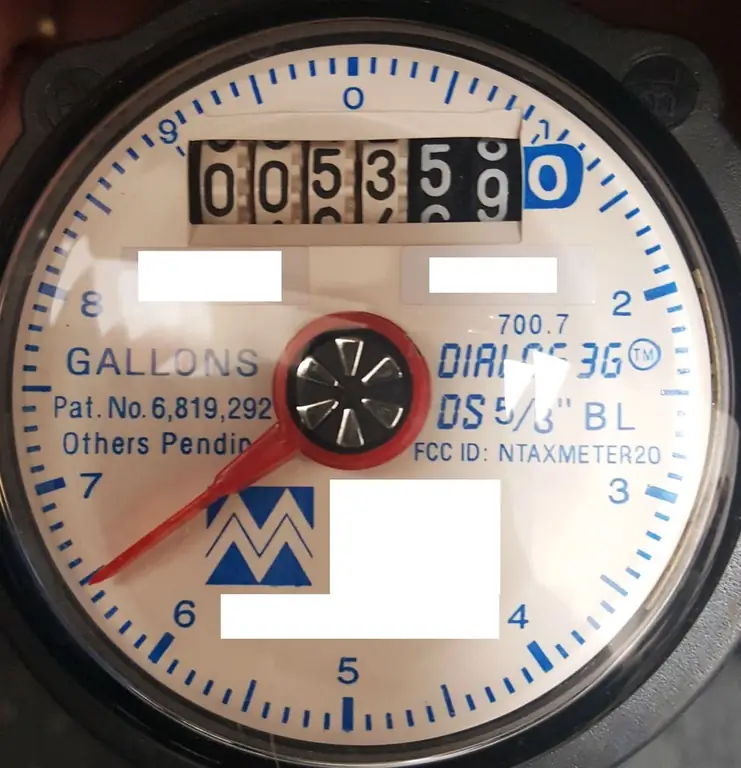
The shelf life of water meters varies. It depends on its quality, the condition of the pipes, the connection to cold or hot water, the manufacturer. On average, manufacturers claim about 8-10 years of operation of devices. In this case, the owner is obliged to carry out their verification within the time limits established by law. We will tell you more about this and some other points in the article
Profit of the enterprise: formation and distribution of profit, accounting and analysis of use

Every organization in a market economy works to make a profit. This is the main goal and indicator of the effectiveness of the use of available resources by the company. There are certain features of the formation of profit, as well as its distribution. The further functioning of the company depends on the correctness and validity of this process. How the formation of the profit of the enterprise and the distribution of profits takes place will be discussed in the article
How profitable is it to use a credit card? Overview of credit cards and terms of use

The decision to issue a credit card comes to the client within a few minutes after sending the application for receipt. If approved, issuing a card can take up to three days, some financial institutions issue them to customers immediately upon application. A borrower over the age of 18, in order to issue a credit card to him, must provide a banking organization with his passport data, documents confirming income (certificate 2 personal income tax)
Rostelecom: reviews (Internet). Internet speed Rostelecom. Internet speed test Rostelecom

The Internet has long been not only entertainment, but also a means of mass communication and a tool for work. Many people not only chat online with friends using social services for this purpose, but also earn money
Rational use of land: the concept and functions of land, the principle of use

Exploitation of the land fund involves the creation of favorable conditions for the production of agricultural products. However, it is impossible to achieve high economic efficiency in this area without a careful calculation of the costs of energy, power and natural resources. The concept of rational use of land is of key importance in maintaining sufficient production indicators in this area without harming nature

