2026 Author: Howard Calhoun | calhoun@techconfronts.com. Last modified: 2025-01-24 13:10:34
It's hard to find people who don't yet know that shopping online is much cheaper. Of course, many people prefer to first look, feel the product and only then give money for it, but risky citizens agree to make deals, focusing only on the photo of the product. At the same time, they are attracted by the price, which differs significantly from the cost of similar products in stores.
One of these popular trading platforms has become a site that presents the widest range of products: www.aliexpress.com. How to order goods on it is not at all difficult to figure out. First of all, to purchase the product you like, you need to register. Note that you do not need to look for a special button: when you try to order the selected product, the system itself will prompt you to enter contact information. All lines must be filled in Latin letters.

After going through a simple registration procedure and confirming your mailbox, you can begin to find out what exactly you can find on Aliexpress, how to order and how to choose goods on this site. Note that one ofThe main advantage of this trading platform in China is the possibility of free shipping, however, not all sellers offer it, some agree to pay for the transportation of goods, provided that you leave a certain amount in their store. When choosing, be careful: some stores work only on the condition that you yourself pay for the transportation of the order, and this is sometimes a considerable amount that exceeds the cost of the goods themselves.
To understand how Aliexpress works, how to order goods on it, carefully consider the interface of the main page. Take the opportunity to translate it into Russian. On the left side there are categories of products, when you select each of them, you have the opportunity to group products. For example, you can keep only those that are delivered to the country of your choice for free, sold at retail, pre-sorted by price, seller rating or popularity.

After choosing the product you like, you can start figuring out how to order a specific product from Aliexpress. As soon as you go to the page where the product of your choice is presented, you will see two buttons offering to buy it or add it to the cart, below them there is also the option to add it to the wish list. By choosing the second option, you can search for similar products, compare them, and only then proceed with the transaction. If you have already decided to definitely buy the product from the selected seller on Aliexpress, how to order - you need to figure it out morein detail.
Immediately after clicking the "Buy Now" button, you will be asked to fill out a form where you must specify your postal address and phone number. The next step is to confirm the order and then pay for it. As soon as the site passes the data that the money has been received (and it takes no more than a day), the seller will start processing the order.

Note, do not be afraid of the Aliexpress website, how to order goods on it is easy to figure out. In addition, this trading platform is the guarantor of the transaction. Money is not transferred to the seller until you confirm receipt of the order, they are blocked in the system. Therefore, do not be afraid if the goods do not reach you or they send you a low-quality product, you can return the prepayment.
Recommended:
Courier documents: individual order, invoice, order form, document delivery rules and courier working conditions
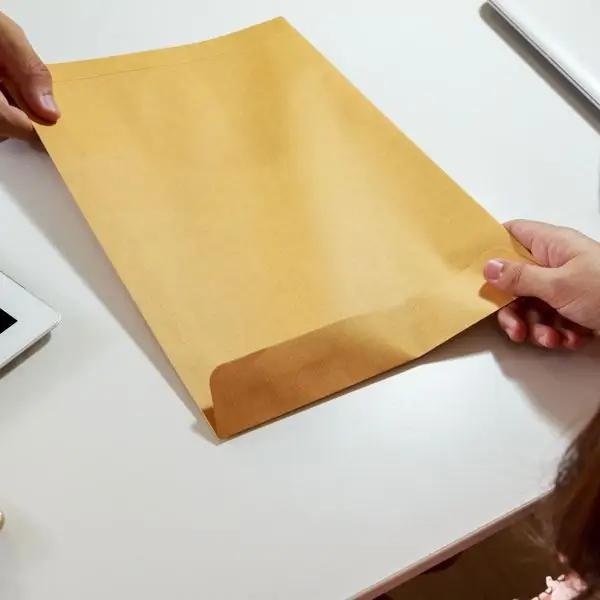
Working in the delivery service is very popular today, especially among ambitious young people. A courier is not just a person delivering parcels, but a trained specialist who has certain skills and can bring a parcel or correspondence to the specified address with high quality and promptly
Excisable goods are recognized List of excisable goods

Excises are a type of indirect taxes. They are levied on payers who produce and sell certain categories of products. Excises are included in the cost of goods and, accordingly, are passed on to the final consumer
Preparing goods for sale. Types and purpose of goods. Pre-sale preparation

Preparation of goods for sale includes a whole range of actions necessary for quick turnover and increase the profit of the outlet
Re-sorting of goods is a simultaneous shortage of one item of goods and a surplus of another. Accounting for sorting during inventory

When conducting an inventory at trading enterprises, shortages, surpluses, and regrading are often revealed. With the first two phenomena, everything is more or less clear: there is either a lot of this or that product, or a little. Re-sorting of goods is a rather unpleasant and difficult situation
How to order from "Aliexpress" to the Crimea: instructions

"Aliexpress" is a popular trading platform for individuals. On this site you can order goods from China at competitive prices. The article will talk about how to place orders for "Aliexpress" from the Crimea

