2026 Author: Howard Calhoun | calhoun@techconfronts.com. Last modified: 2025-01-24 13:10:38
Today, every modern person, in addition to the usual wallet, has several virtual ones, which, as a rule, are more durable, versatile and often much better protected. All these characteristics correspond to WebMoney electronic wallets, which allow you to easily and easily make payments between people located in different parts of the world, pay for purchases and services, withdraw funds and replenish accounts in rubles and foreign currencies in various ways. Not so long ago, when registering in the WebMoney system, WM Keeper Mini began to be used to manage WMID. In this regard, some users have been confused with the concepts of what are WMZ/WMR wallets and what is WMID. About what is the difference between them, how to create both the first and the second, we will tell in the article. We'll also teach you how to use your WM wallet correctly.

WMID and WM wallet: what's the difference
Let's start from the very beginning, namely with registration in the system. After passing this procedure, the registered user is assigned a WMID. This is the member IDwhich is a sequence of 12 digits. It is the address of this particular person in the WebMoney system. You can call it to your counterparties if such information is required (for example, to check a certificate, etc.). This information is not secret, but it cannot be used to make payments. For these purposes, you need a wallet. It is to him that funds are transferred, and money can be withdrawn from it in one of many ways.
WM wallet and its types
What does a WMR wallet mean? This is a prop for accounting for title units, registered as part of an identifier (WMID). Signs here are understood as property rights, which are equivalents of money. So, for rubles or dollars, a WMR or WMZ wallet is opened, respectively. For another currency, it will have other designations: WMU - for Ukrainian hryvnia, WMB - for Belarusian rubles, WME - for the euro. There are also wallets for funds equivalent to gold, bitcoin digital currency, as well as special types designed to record loans issued and own debt obligations. At the same time, each user can have only one type of each wallet within WM Keeper Mini. Among Russian-speaking users, two of them are the most popular - these are WMR and WMZ.
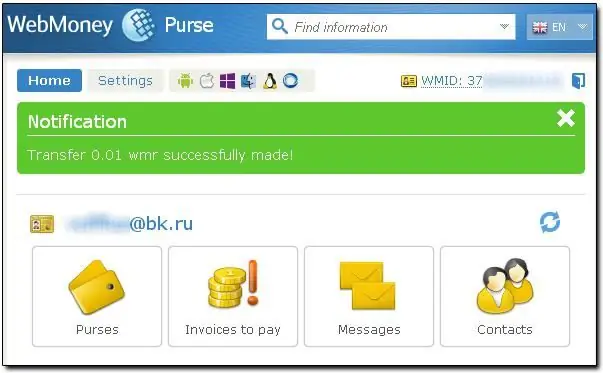
How to find out the WMR wallet number if you are already registered in the system? As in the case of WMID, the wallet number consists of 12 digits, and they are preceded by a letter denoting the currency: R - for rubles, Z - for dollars. It can be seen inpersonal account in the "Wallets" section. Here is a list of all WM-wallets you have, their numbers and balance information.
How to create a WebMoney wallet?
If you are just going to register a WMR wallet (or any other, depending on the required currency), then the instructions below will be useful for you. To do this, you must already have your account in the system.
- You need to go to WM Keeper Mini and enter your data: login (or WMID) and password.
- Next, open the "Wallets" section and click "Add new".
- You will be prompted to select the desired type. As you already know, WMR wallets are created for funds equivalent to rubles. If you are interested in another currency, please select the appropriate type.
- Then you need to read the terms of the user agreement, accept them and click the "Create" button.
- If you did everything right, you will see a notification about the successful creation of a new wallet.
Now you will have access to various tools for managing funds on your wallet. We will talk about them further.

WMZ/WMR wallets and their uses
With WebMoney e-wallet you can make various payments on the Internet. In your personal account you will find information about what actions are available to manage the funds in your account. Among them:
- replenishment and withdrawal of money from the wallet;
- payment for goods and services;
- repaymentcredits;
- transfer funds to wallets of other users;
- exchange of title units, etc.
Deposit and withdrawal of funds from WM-wallet
To withdraw funds and replenish your account, you can use one of the many ways:
- bank card;
- bank transfer;
- money/postal order;
- exchange offices;
- virtual card and others.
In order to easily and quickly make transfers from a WM-wallet to a bank card, it must first be linked. In the future, to transfer, you will only need to select the appropriate command, indicate the amount, and the money will be transferred from the wallet to the card or vice versa.

Transfer money to other users and pay for purchases
WMR wallets can be used for settlements with buyers, contractors and customers. In this case, the currency of the transaction is important. So, you cannot transfer money from your ruble wallet to a counterparty's dollar account. In addition to self-transfer of funds, there is another way to pay for goods / services - invoices. Information about accounts payable is available in the section of the same name in your personal account. Be careful when working with them, as some scammers send out such invoices to all users in a row, and those inadvertently pay them.
In order to make any money transfer or payment operation using WM funds, you must enter your WMZ/WMR wallet number, payment details(amount, account) and recipient. Get all the necessary information from the counterparty in advance. Some are interested in the question of how to find out a WMR wallet. WebMoney does not provide such information. It will not work by last name or in some other way, since this information can only be obtained from the owner himself. Therefore, before making a payment, ask him to provide this data.
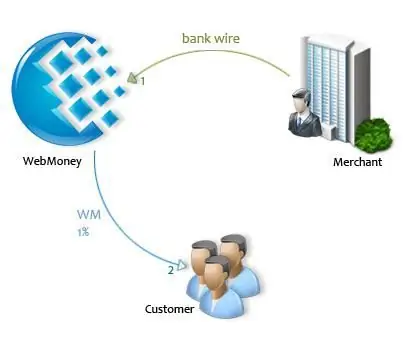
Pay for purchases with WebMoney Merchant
If you make a purchase, you can pay for it using the Merchant service from WebMoney. This service is provided from the seller's website. You choose the product/service you are interested in, indicate WM-money as a payment method and follow the instructions. In this case, you will need to enter the mobile phone number associated with your wallet, the pin code (it will be sent to the specified number), and then in the opened Web Merchant Interface the password to access the account (indicated for payment security purposes). This procedure is safe, but still be careful, understanding and checking all the steps taken.
Conclusion
WMZ and WMR-wallets give their owners ample opportunity to make payments on the Internet, pay for goods and services, make transfers, as well as withdraw and deposit funds to their WM-accounts in various ways. This is a modern and reliable tool that makes the movement of funds both within the country and abroad simple and easy.
Recommended:
How profitable is it to use a credit card? Overview of credit cards and terms of use

The decision to issue a credit card comes to the client within a few minutes after sending the application for receipt. If approved, issuing a card can take up to three days, some financial institutions issue them to customers immediately upon application. A borrower over the age of 18, in order to issue a credit card to him, must provide a banking organization with his passport data, documents confirming income (certificate 2 personal income tax)
Financial airbag: definition, size, how to create and where to store

Recently, the issues of the financial airbag are becoming more relevant for modern people. What is it, how to start saving and what is the optimal size for the average Russian family - these and other questions will be discussed in this article
Rational use of land: the concept and functions of land, the principle of use

Exploitation of the land fund involves the creation of favorable conditions for the production of agricultural products. However, it is impossible to achieve high economic efficiency in this area without a careful calculation of the costs of energy, power and natural resources. The concept of rational use of land is of key importance in maintaining sufficient production indicators in this area without harming nature
How to create your own cryptocurrency: instructions, recommendations and reviews

Globalization of national economies, the penetration of the Internet into all spheres of life, the search for ways to further accelerate the world economy - all this often leads to unexpected decisions in the economic sphere. One of these is the emergence of cryptocurrencies. What it is? How can you earn money with them? How to create a cryptocurrency "teapot"? We will talk about all this in the article
How to create projects? How to create a good project on a computer yourself correctly?

If you want to become a successful person, you must know how to create projects, this skill will come in handy more than once

