2026 Author: Howard Calhoun | calhoun@techconfronts.com. Last modified: 2025-01-24 13:10:43
Sberbank offers customers to save time and money when paying for cellular communications and utilities. This is easy to do with autopay. This service allows you to forget about the need to independently transfer cash to the providers of housing and communal services or when replenishing the balance of a mobile phone. Customers can connect Sberbank's auto payment at the office, at terminals or using bank services.
About service
Autopayment is a free service of Sberbank. All customers who have a bank card with an attached "Mobile Bank" can connect it.
Bank customers can make automatic payment:
- cellular;
- Utilities;
- internet;
- transfer between cards;
- traffic fines;
- tax;
- loans to other financial institutions.

Commission when paying for the service is charged in the amount of 0-1% of the amount. It depends on whether Sberbank has an agreement with the service provider. More than 4/5 receipts can be paid by bank customers without commission. It is not charged for connecting auto pay for cellular, TV and Internet.
Automatic payment options
Before connecting auto payment, the client must have an idea about the operation of the service. Replenishment of cellular communication occurs immediately after reaching the minimum limit (for example, 30 rubles) without additional confirmation from the client.
When paying for utilities, the system works like this: a day before the client receives a notification with the payment amount, possible commission and details. He can refuse to write off by answering with a code from SMS. If nothing is sent, the next day the system will automatically deduct the amount specified in the SMS from the client's card. Payment is made according to the invoice issued by the management company.

When paying for the Internet and a loan from another bank, the client himself chooses the amount of payment. Payment will occur on the selected date. Commission is deducted in excess of the specified amount (not included in auto payment).
Methods of connecting the service
Customers can connect Sberbank's auto payment in the following ways:
- at the bank office;
- on my own, through Sberbank Online;
- in the mobile app;
- using the "Mobile Bank" service (relevant for paying for cellular communications and the Internet);
- through terminals andATMs.
The connection method does not affect the operation of the service. When making an auto payment, he will make payment no later than 24 hours from the date of application.
Connection at a branch of Sberbank
Customers can automate payment from a Sberbank card when they visit the office of a financial institution. To do this, you need to take your card and mobile phone with you.
To connect auto payment for utilities from Sberbank in the office, you need to contact a consultant. A specialist will help you get passwords from Sberbank Online and tell you how to monitor the service.

Bank consultants can not only apply for automatic payment, but also print receipts for previous payments, explain how the service works and help adjust the amount or payment term (if necessary).
Ordering a service in Sberbank Online
More than 2/3 of clients prefer to connect services on their own, using the Internet bank. "Sberbank Online" works around the clock, and to use the service, just take a login at the bank terminal and use the code from the number "900".

How to connect auto payment through Sberbank Online (on the example of paying for utilities):
- Enter the app.
- Find the tab on the right "My auto payments".
- Click on "Enable auto payment".
- Enter the supplier's TIN in the search bar or find a company inservice list. TIN is indicated on the receipt. When searching for an organization, you should pay attention to whether the correct region (next to the "Search" button) of the client's residence is selected. The number of proposed suppliers depends on this. In addition, in different regions of the Russian Federation, the TIN of various suppliers may be the same, the difference will be in the account number and other required details.
- Click on the organization, select the type of service (if necessary). For example, some providers require you to pay for utilities and a code lock separately. When entering the TIN at the previous stage, the client will see that 2 (or more) organizations have appeared in the system with the same details, but different services.
- Enter a personal account. It is individual for each tenant. Specified in the receipt (sometimes together with the client code). For payers, Sberbank offers hints - you should click on the receipt sample to see where the client's personal account number is located.
- Select auto payment conditions: start date, regularity (if any). The client can set a limit, for example, no more than 10 thousand rubles per month.
- Read, check the conditions and confirm with a code from SMS.
Connecting the service in the mobile application
The version of "Sberbank Online" in a smartphone allows customers not only to always have information about Sberbank accounts at hand. This is a convenient way to connect Sberbank auto payment.
To apply for the service, the smartphone owner must:
- find the "Payments" tab in the app;
- select section"Other" - "Auto payments";
- click on the "Connect" button;
- enter auto payment details;
- check data and confirm operation.
With the help of a mobile application, a client can not only connect Sberbank's auto payment to his phone (as well as the Internet, housing and communal services, etc.), but also control information about the performance of the service.
Creating a request using Mobile Banking
SMS alerts are mandatory requirements for customers who are going to issue automatic payment of bills from a Sberbank card. But the client can activate auto payment using only SMS informing.

You can connect Sberbank's auto payment via SMS only to pay for cellular communications. To do this, follow:
- choose the automatic mobile payment options. It is allowed to make regular payments in the amount of 50 to 1,000 rubles;
- send SMS to number "900" with the content "Auto payment XXX", where XXX is the desired amount of replenishment of the mobile balance;
- confirm with a code (will be sent in a response message from the bank).
In some regions, you can also apply for a service through the "Mobile Bank" to pay for the Internet. You can connect Sberbank's auto payment via SMS only for the largest providers, for example, Rostelecom.
To do this, instead of the word "Autopayment", "Rostelecom" is indicated, then the number of the client's personal account and the payment amount are entered. Before connecting the service, it is recommended to get advice about available providers at the Sberbank office.
Registering services at bank terminals
To link auto payment at Sberbank ATMs, the client must take a bank card and receipt details (if necessary). The menu in the terminals has a common functionality with the Sberbank Online service. The client can also perform regular transactions, control information and print receipts.

How to connect Sberbank's auto payment for a loan in the terminal - instruction:
- After entering the card, go to the "Payments and transfers" tab.
- Select the "My payments" section, the "Autopayments" tab.
- Click on the "Pay off a loan in another bank" window.
- Select from the proposed companies or enter the TIN of the organization.
- Dial details: account or contract number, payment amount and date.
- View the results and confirm the operation.
When connecting auto payment to repay a loan in another bank, a commission may be charged. It is not included in the payment amount, so the client should take care of the availability of funds on the bank card, taking into account the Sberbank commission.
Service Adjustment
Sometimes a client wants not only to connect Sberbank's auto payment, but also change the service parameters or suspend debiting. In the first case, you must select auto payment (if there are several). Clicking on it will open the activewindow. To change the service, select the "Edit" tab.

The user of the service can change the date, frequency or amount of debit (for a fixed payment). Changes will take effect after confirming the operation via SMS.
To suspend the service, select the appropriate value when clicking on auto payment. According to the terms, automatic payment will be suspended for a period of up to 1 year, until the client decides to resume it again. If within 1 year the client does not try to reconnect Sberbank's auto payment, the operation will be completely canceled.
Recommended:
"Auto payment" from "Tinkoff": how to disable? The main ways to disable the service from the card and cancel auto payment

For many years, Tinkoff Bank has been a leader in the financial and credit market. High popularity is explained by simple design and loyal requirements for potential customers. The system allows you to forget about the monthly payment of loans and utilities. However, if the details of the service user have changed or payments have ended, you need to know how to disable "Auto payment" in Tinkoff Bank in order to save money on the card
How to connect the Alfa-Bank mobile bank: basic methods, step-by-step instructions

In the modern financial system, many organizations provide a very convenient, and at the same time modern service, which is called a mobile bank. It is required to obtain a password for transactions with a personal account, to pay for goods, replenish the balance of the phone, as well as to clarify information about the loan and its repayment period
Payment for fuel and lubricants: contract execution, calculation procedure, rules and features of registration, accrual and payment
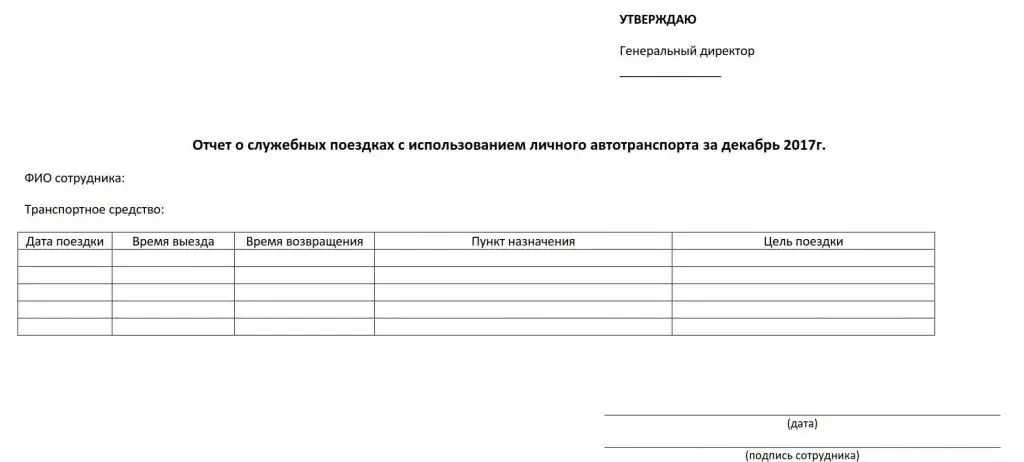
Situations often arise when, due to production needs, an employee is forced to use personal property. Most often we are talking about the use of personal vehicles for official purposes. Moreover, the employer is obliged to compensate for the related costs: fuel and lubricants (POL), depreciation and other costs
Loan repayment methods: types, definition, loan repayment methods and loan payment calculations

Making a loan in a bank is documented - drawing up an agreement. It indicates the amount of the loan, the period during which the debt must be repaid, as well as the schedule for making payments. The methods of repayment of the loan are not specified in the agreement. Therefore, the client can choose the most convenient option for himself, but without violating the terms of the agreement with the bank. In addition, a financial institution can offer its customers various ways to issue and repay a loan
Payment of the loan "Home Credit". Methods of payment for the loan "Home Credit"

You can repay the Home Credit Bank loan in several ways. Each client has the opportunity to choose the most convenient payment option. We will consider the payment methods for the Home Credit loan in more detail

