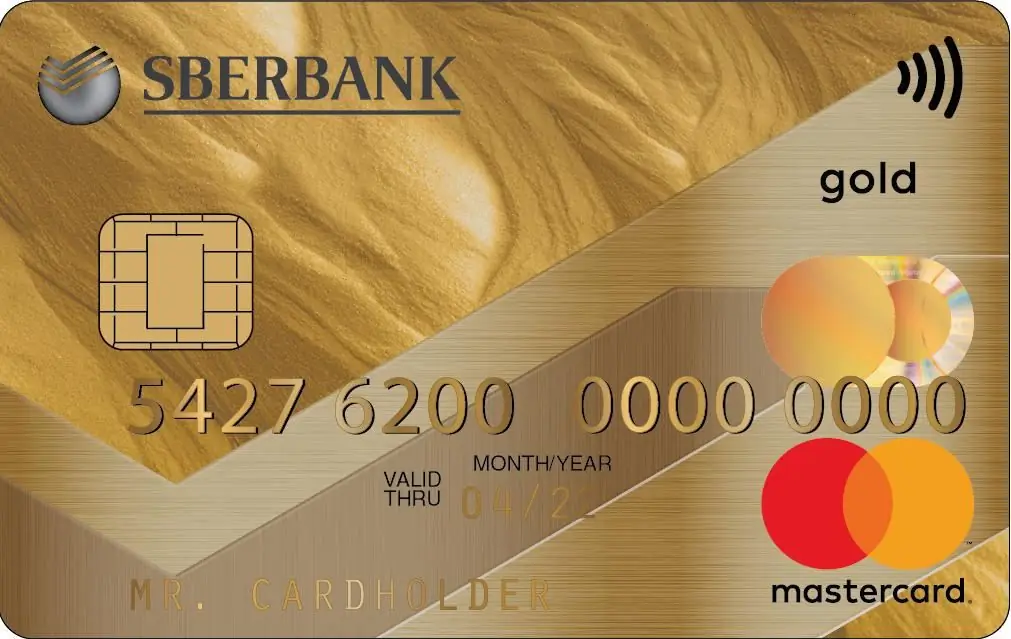2026 Author: Howard Calhoun | [email protected]. Last modified: 2025-01-24 13:10:27
In the digital age, smartphones have become so ingrained in our lives that we use them for a variety of purposes. Naturally, they did not bypass the sphere of banking operations. With the help of phones, we monitor the balance, open deposits and order cards. And gadgets make it very easy to transfer money between bank accounts. In your hands are useful tools that allow you to perform a large number of actions related to money. For example, you can transfer money via SMS to a Sberbank card.

Sberbank Mobile Bank
Sberbank is the largest financial institution in the country and Eastern Europe, which values its reputation very much and tries to keep up with the times. Naturally, in order to provide its customers with the widest possible range of services, the bank has acquired such services as a personal account(“Sberbank Online”) and an SMS service called simply “Mobile Bank”. We will analyze it in more detail.
The possibilities of this service are conditionally divided into two categories: SMS-informing and fast payments. The informing strategy depends on the Mobile Bank package you have connected. It can be complete and economical. The full package costs either 30 or 60 rubles, depending on the type of your card.
In the case of an economical package, you will receive SMS for transactions on the Internet and Sberbank Online, SMS about transactions already completed, you will be able to make SMS transfers. Each balance request via the messaging system will cost you three rubles.
If you have a full package, in addition to those already listed, you will receive SMS about all card transactions made through any channel (Internet, ATM, retail outlets, etc.), and balance requests will be free.

In addition to the fact that the presence of "Mobile Bank" gives all the information about the card, it also provides you with the opportunity to conduct transactions called "Fast Payments". Having a payment instrument with a connected Mobile Bank, it would be strange not to know, for example, how to transfer money via SMS to a Sberbank card.
Fast payments
This option is free of charge included in the "Mobile Bank" package, both full and economical. It is always active by default, unless you specifically disable it. To do this, you can send a special SMS command or call the bank's contact center. What is it for? Well, for example, ifyou leave your phone unattended and are afraid that someone might take it and send money to yourself. Or are you afraid of viruses that steal money using SMS.
What does this service give us? Through it, you can pay for your own or any other phone number, transfer money between personal Sberbank cards or from your own to someone else's. It is also possible to pay for the services of some organizations.
All payments are made by sending SMS to the short number 900. Each operation has its own command, it is important not to confuse them! In order not to make mistakes, you must always remember how to transfer money via SMS to a Sberbank card or to a mobile phone account.
Transfers to card
How to transfer money via SMS to a Sberbank card, instructions below.
We write SMS to number 900 with the text "Transfer XXXX 1000", where XXXX is the Sberbank card number (consists of 16 or 18 characters), and 1000 is the amount of the transfer. Also, instead of the card number, you can indicate the phone number connected to the mobile bank. It is important to note that if several cards of one person are connected to the phone, then money can come to any of them, you cannot choose a specific one. And if these are cards of different people, then transfer by phone number is generally impossible. In both situations, you will have to transfer by card number.

It is also possible to transfer money to a Sberbank card via phone using the Sberbank Online mobile application.
Possible errors
Some errors may occur during SMS transfers:
- as mentionedabove, you cannot make a transfer by phone number if Sberbank cards of different people are connected to it;
- most operators do not send SMS to number 900 if there is a negative balance on the phone account (even if there is an SMS package);
- impossible transfers from or to a blocked card;
- if your phone memory is full or a lot of SMS from 900 has accumulated, then there may be problems sending or receiving new data.
In any case, if errors occur that you could not solve yourself, call 900 at Sberbank, contact center.

Tips
A few tips for those who have only recently learned how to transfer money via SMS to a Sberbank card.
- Be as careful as possible when typing the text of the message, and also read the name of the recipient in the response SMS to make sure you are transferring to the right person. If you make a mistake when transferring, the bank will not cancel it at your request.
- You can transfer up to eight thousand rubles to other people's cards per day. If you need to send more, use the Sberbank Online service.
- You can transfer up to one hundred thousand per day between your cards. To do this, use the request "Transfer XXXX KKKK 1000", where xxxx is the card from which the debiting occurs, and KKKK is the card to which the transfer is made.
Recommended:
How to transfer money from a card via SMS: tips

In our time, smartphones make life much easier and make comfortable not only the possibility of communication, but also other aspects of people's everyday activities. For example, one of the ways of settlements between people is the ability to send funds using the phone. In this article you will learn how to transfer money from a card via SMS
How to send money to a Sberbank card. How to transfer money from a Sberbank card to another card

Sberbank is truly the people's bank of the Russian Federation, which has been placing, saving and increasing funds of both ordinary citizens and entrepreneurs and organizations for several decades
Cashless transfers in Sberbank: how to transfer money via SMS?

Now users of bank cards actively make various transfers. This is due to the convenience of the service. Funds can be sent at any time of the day. Cashless transfer via SMS is available to Sberbank customers. It is enough to know the phone number or card of the recipient
How to put money on a card without a card: available ways to transfer money, instructions and recommendations

Bank card allows you to quickly and easily perform various payment transactions. But what to do if there is no “plastic”, but you need to replenish your account. There are many ways to put money on a card without a card. Each of them has its own characteristics and a certain procedure. The right one is selected depending on the situation
How to unblock the "Mobile Bank" service of Sberbank via the Internet, via SMS? Free telephone hotline of Sberbank

"Mobile Bank" is a convenient option from Sberbank, which allows you to easily manage your bank card account from your phone. Sometimes its action is suspended. How can I restore this service?